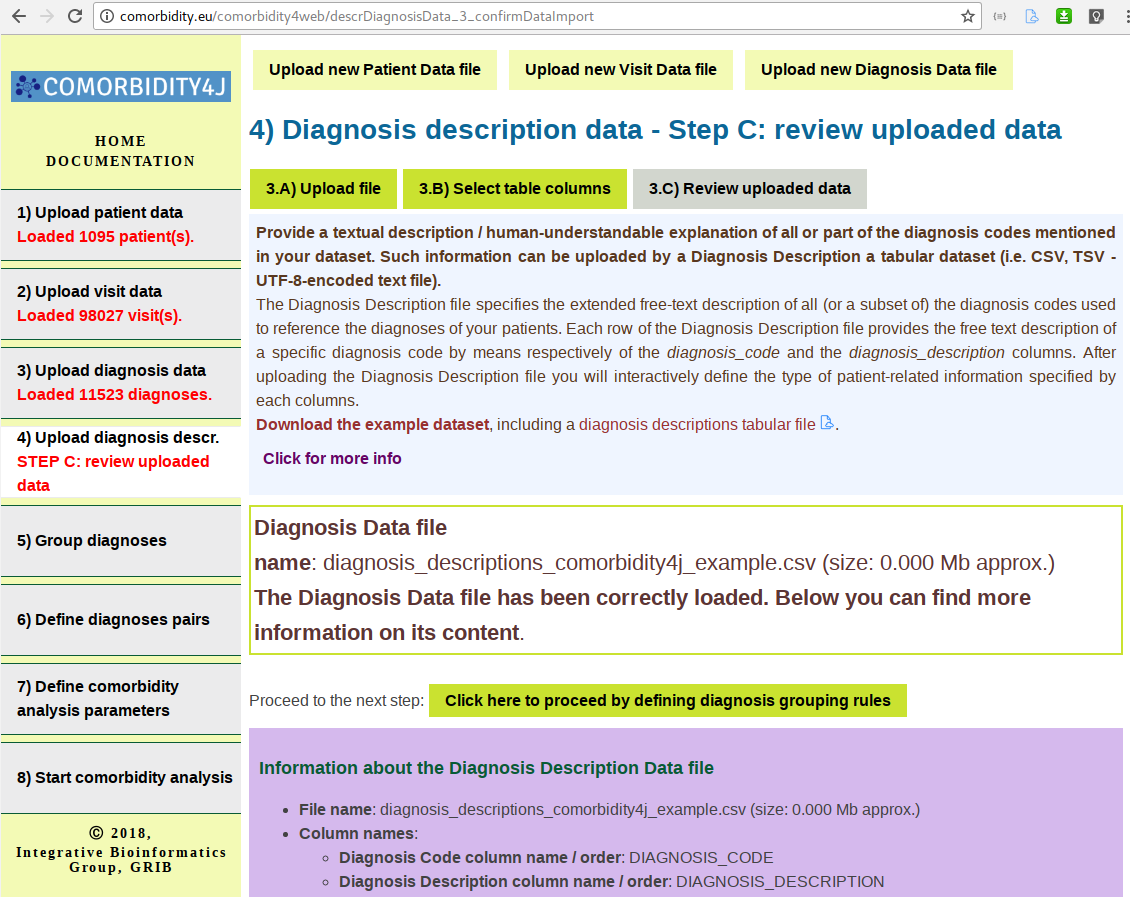Interactive upload and validation of input data
Once connected by means of a Web browser to Comorbidity4j (to a locally running server to to http://comorbidity.eu/comorbidity4web/), Comorbidity4j web application drives the user throughout the interactive upload and validation of input data (see Patient input file format for an overview of the input data format).
The process of input data upload and validation is articulated in four sequential steps, useful to upload respectively the Patient data file, the Visits data file, the Diagnosis data file and, optionally, the Diagnosis description file. Below you can find a detailed description of these steps.
Do you prefer to directly try Comorbidity4j with an example dataset generated by Synthea? Download it here and go to http://comorbidity.eu/comorbidity4web/. To know more about Comorbidity4web, go to: Comorbidity4web: execute comorbidity analyses on-line.
Uploading and validating the Patient data file
The first data to upload is the Patient data file that describes the patients of your clinical dataset, one per row (see file format description at: Patient input file format or download an example). You will be required to:
- upload the tabular file (i.e. CSV, TSV - UTF-8-encoded text file) by specifying the column separator and eventual text delimiter:
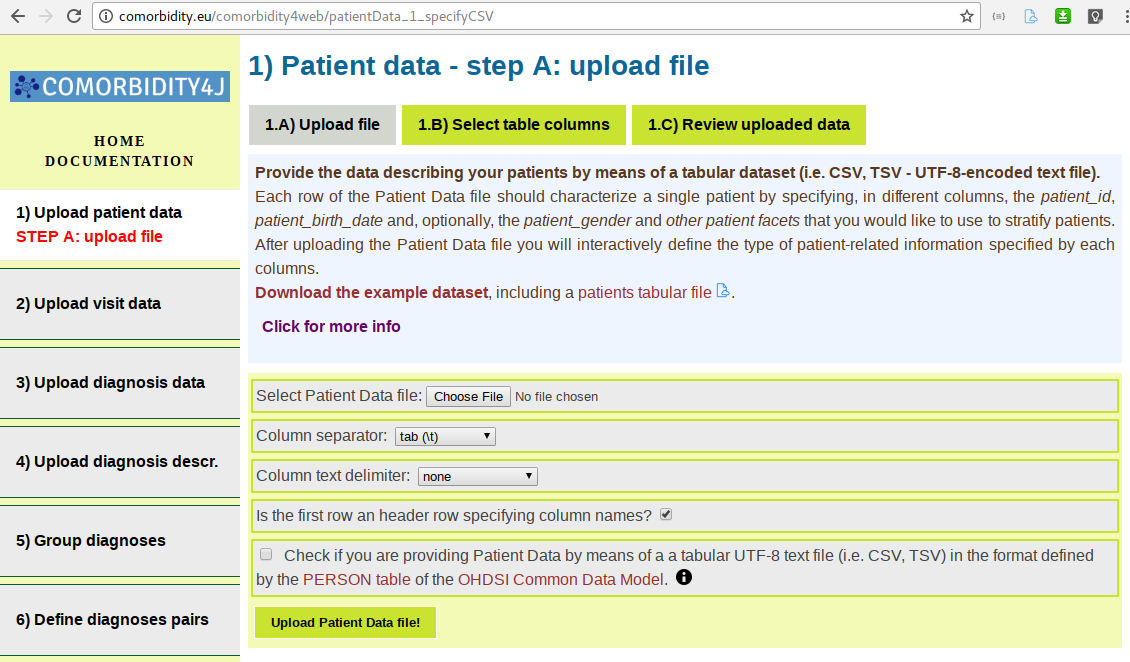
- interactively select the columns that specify the patient_id, patient_birth_date and, optionally, the patient_gender and other patient facets columns and specify date format (Comorbidity4j will guess it by processing file content):
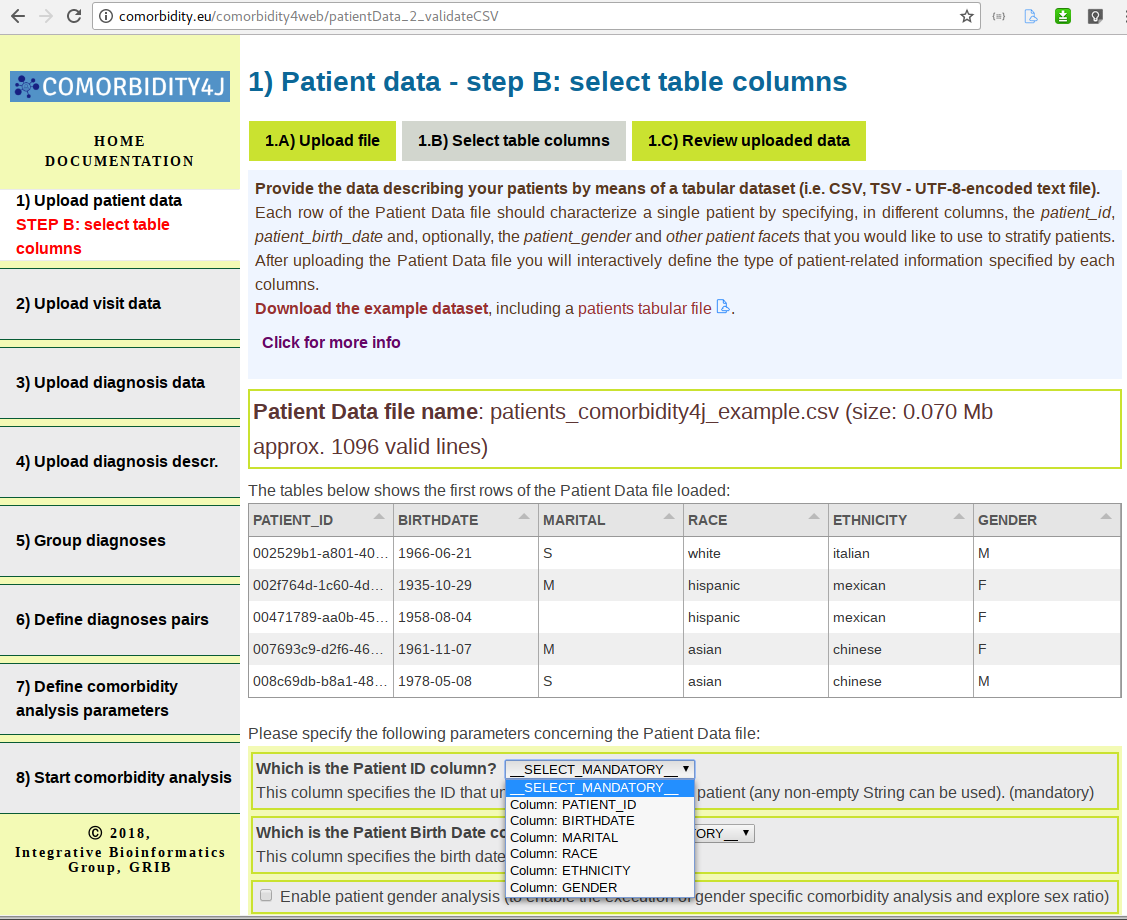
- check the uploaded data by exploring an overview info table:
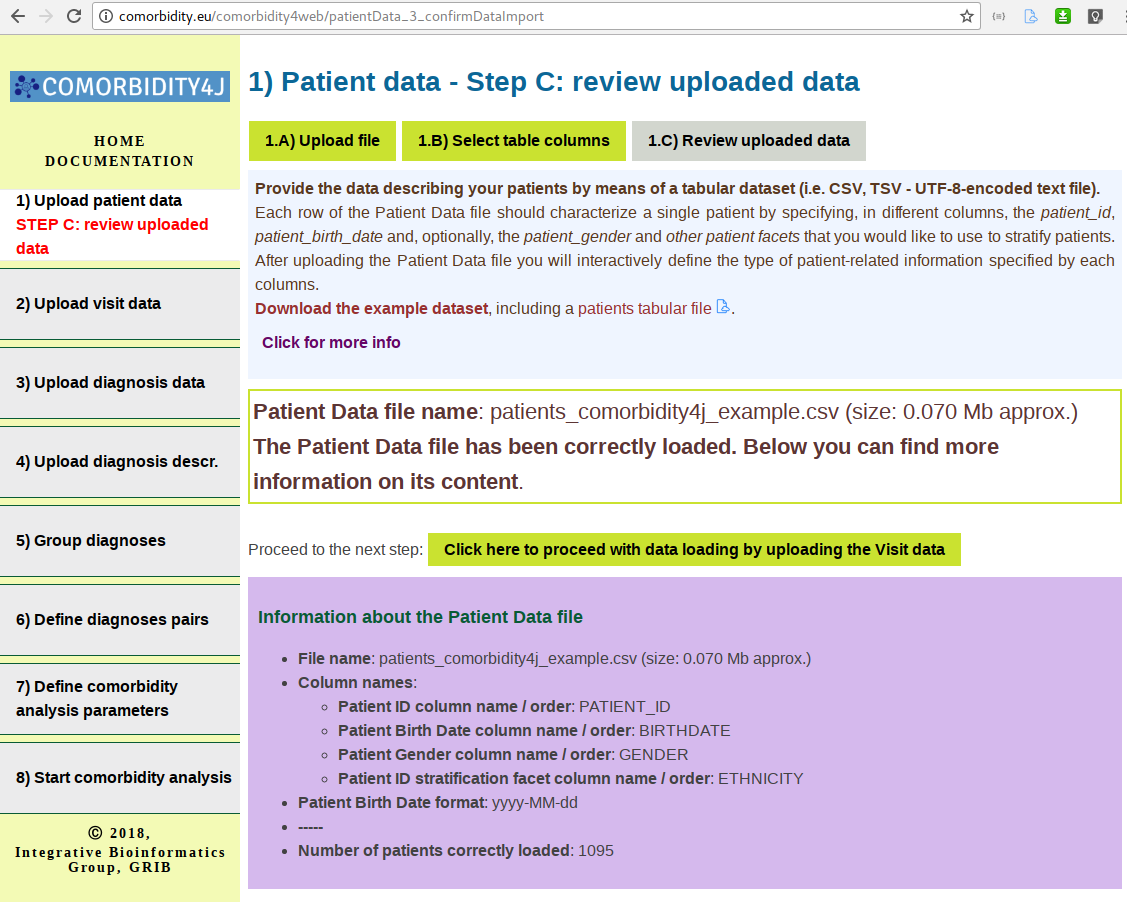
Uploading and validating the Visit data file
The Visit data file describes the visits of the patients of your clinical dataset, one visit per row (see file format description at: Visit input file format or download an example). You will be required to:
- upload the tabular file (i.e. CSV, TSV - UTF-8-encoded text file) by specifying the column separator and eventual text delimiter:
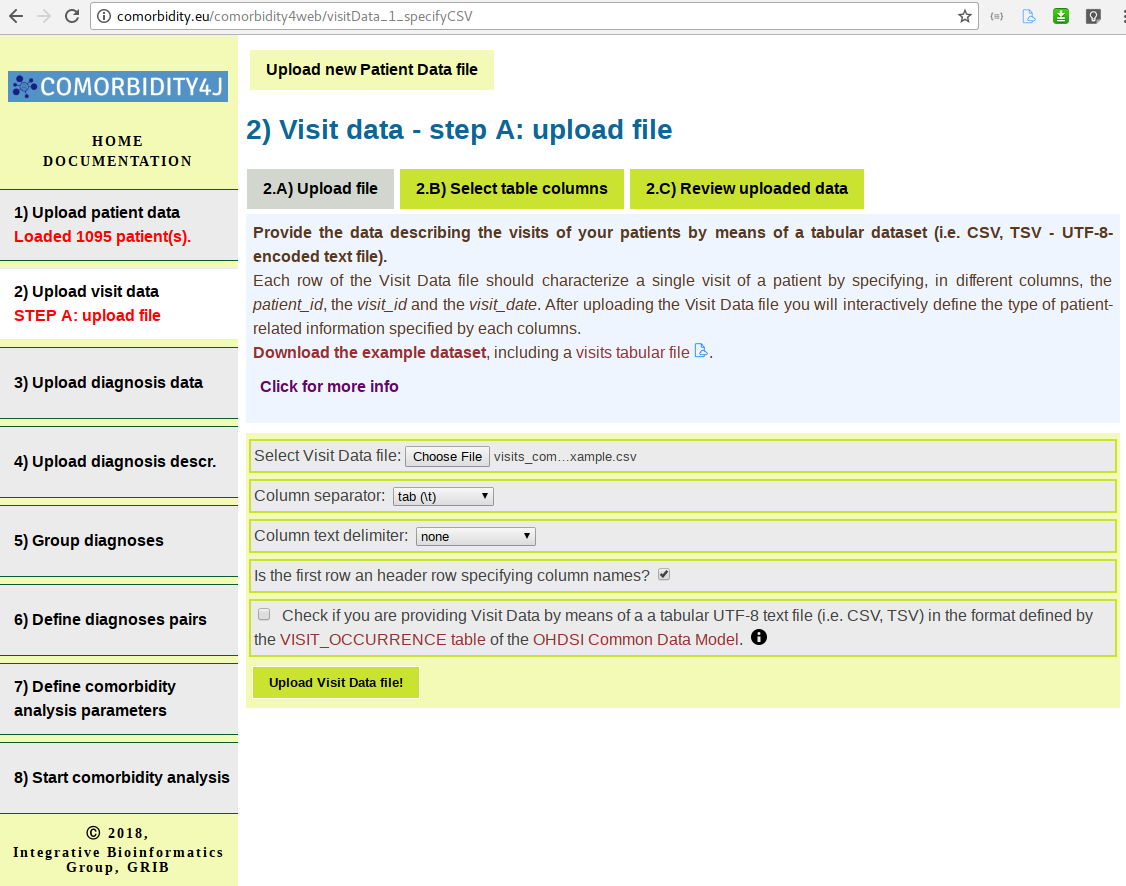
- interactively select the columns that specify the patient_id, the visit_id and the visit_date columns and specify date format (Comorbidity4j will guess it by processing file content):
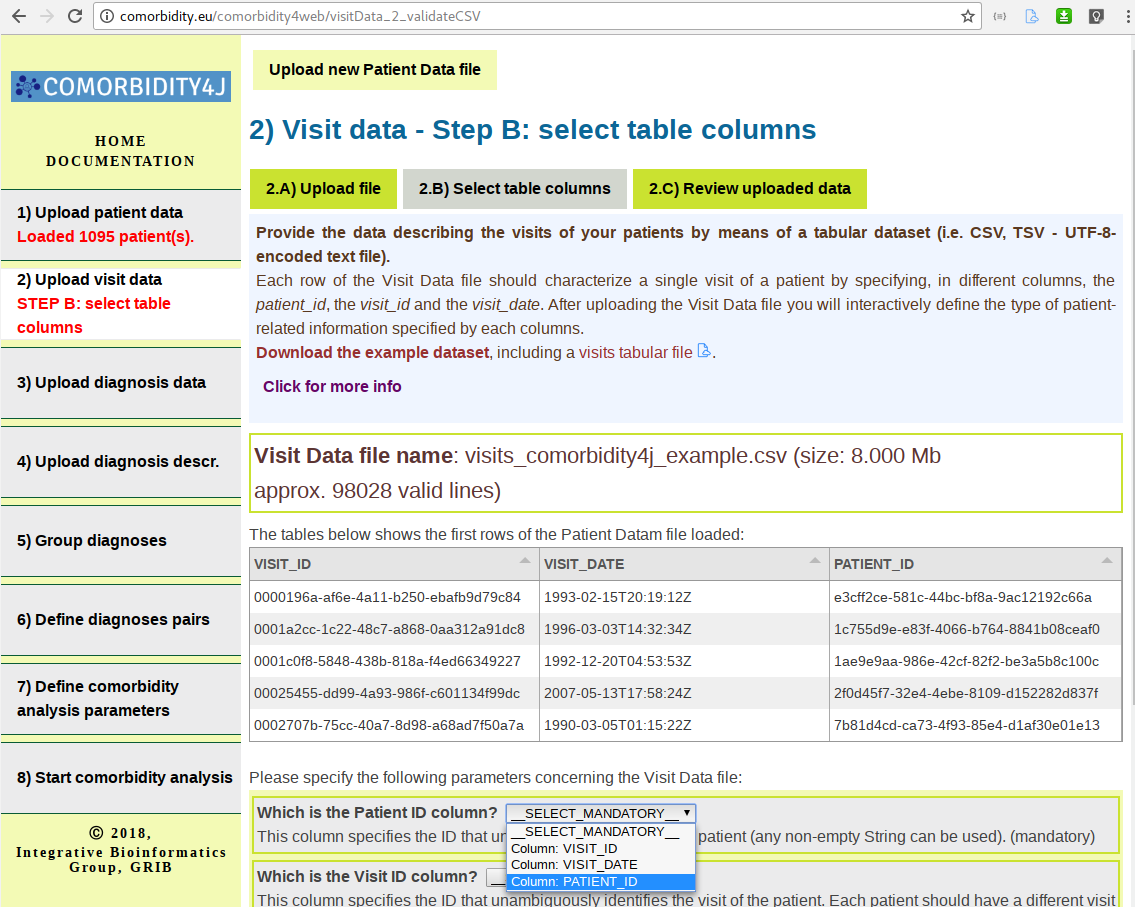
- check the uploaded data by exploring an overview info table:
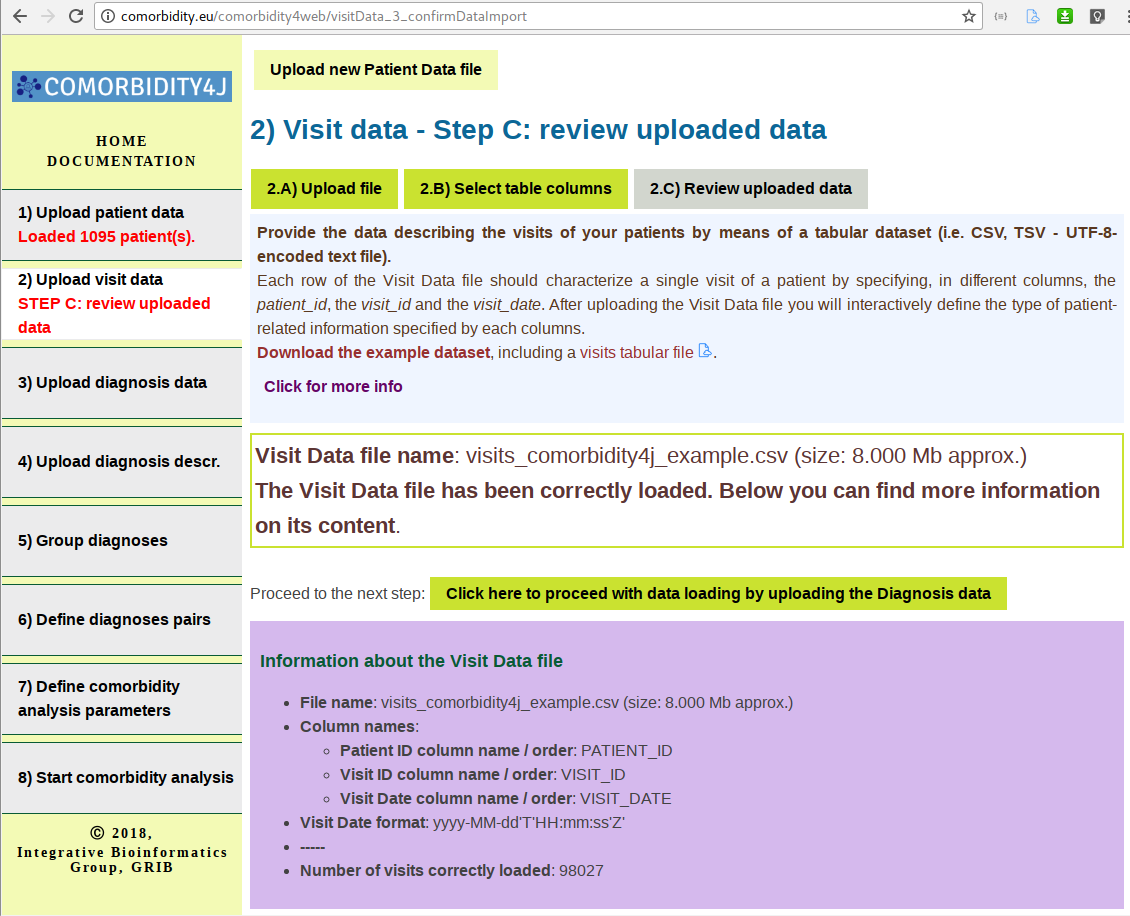
Uploading and validating the Diagnosis data file
The Diagnosis data file describes the diagnosis associated to each visit of the patients of your clinical dataset, one visit diagnosis per row (see file format description at: Diagnosis input file format or download an example). You will be required to:
- upload the tabular file (i.e. CSV, TSV - UTF-8-encoded text file) by specifying the column separator and eventual text delimiter:
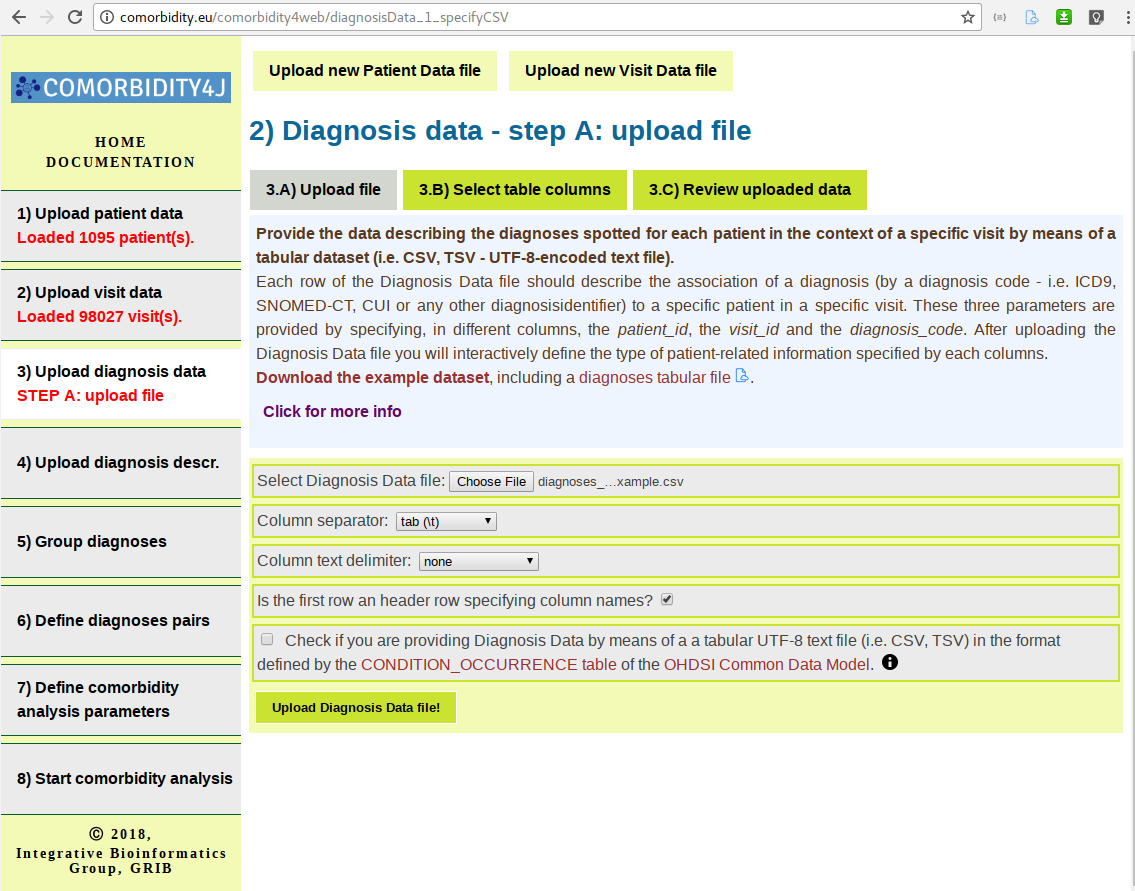
- interactively select the columns that specify the patient_id, the visit_id and the diagnosis_code columns:
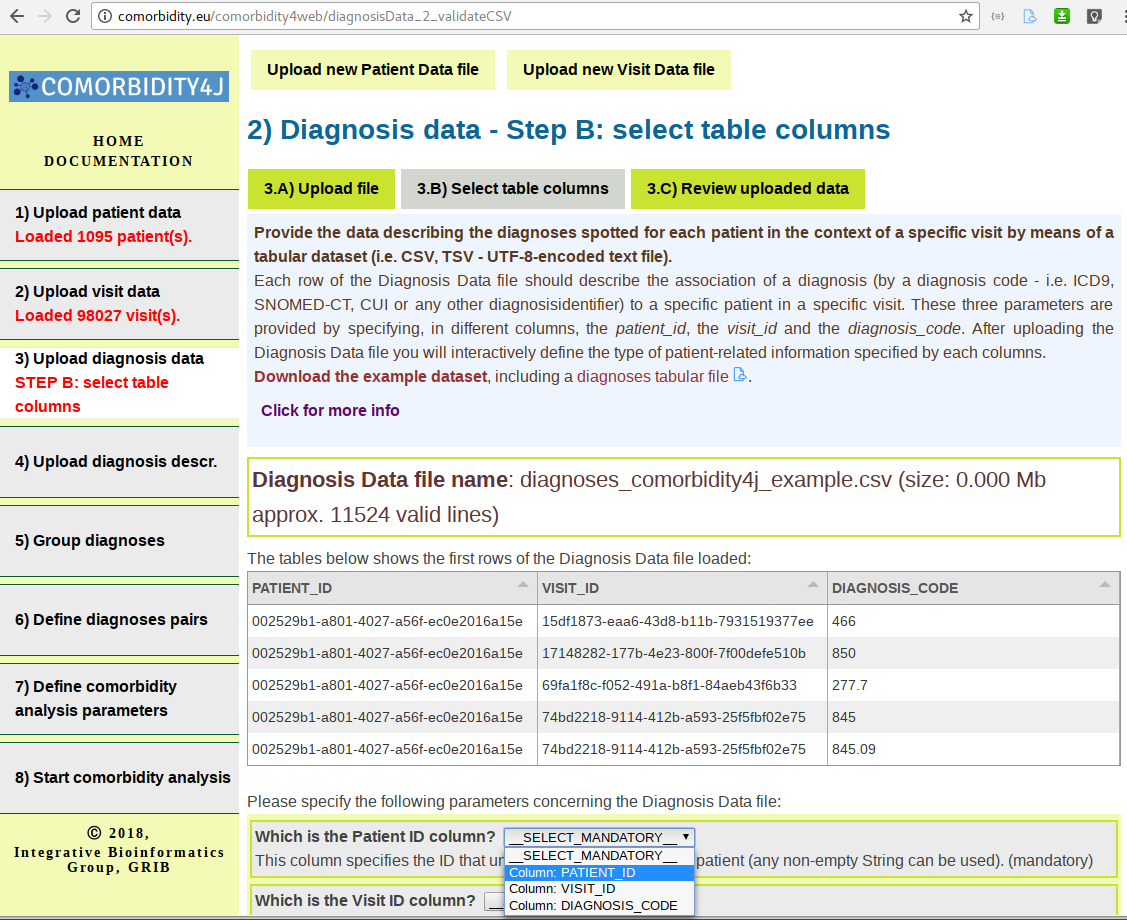
- check the uploaded data by exploring an overview info table:
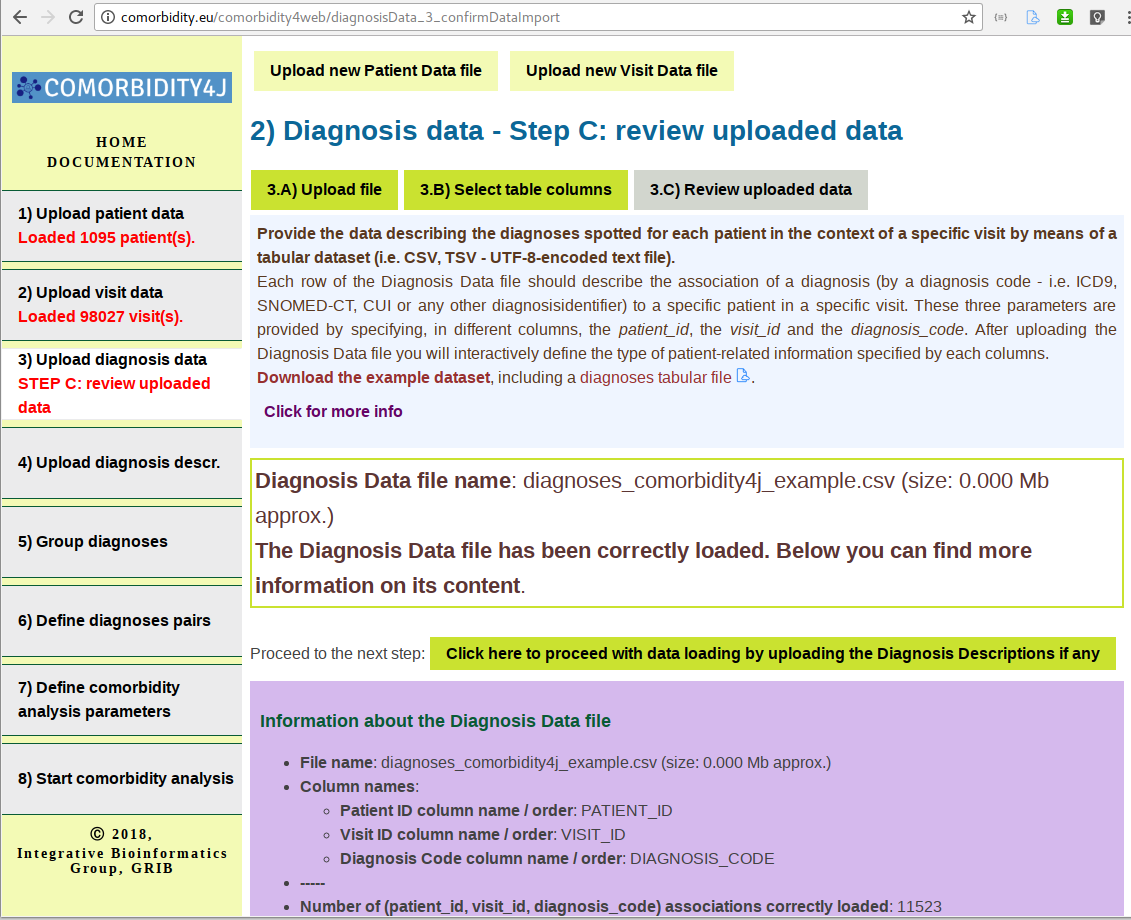
Uploading and validating the Diagnosis description file
The Diagnosis description data file constitutes an optional input file. It describes the diagnosis associated to each visit of the patients of your clinical dataset, one visit diagnosis per row (see file format description at: Diagnosis input file format or download an example). You will be required to:
- upload the tabular file (i.e. CSV, TSV - UTF-8-encoded text file) by specifying the column separator and eventual text delimiter:
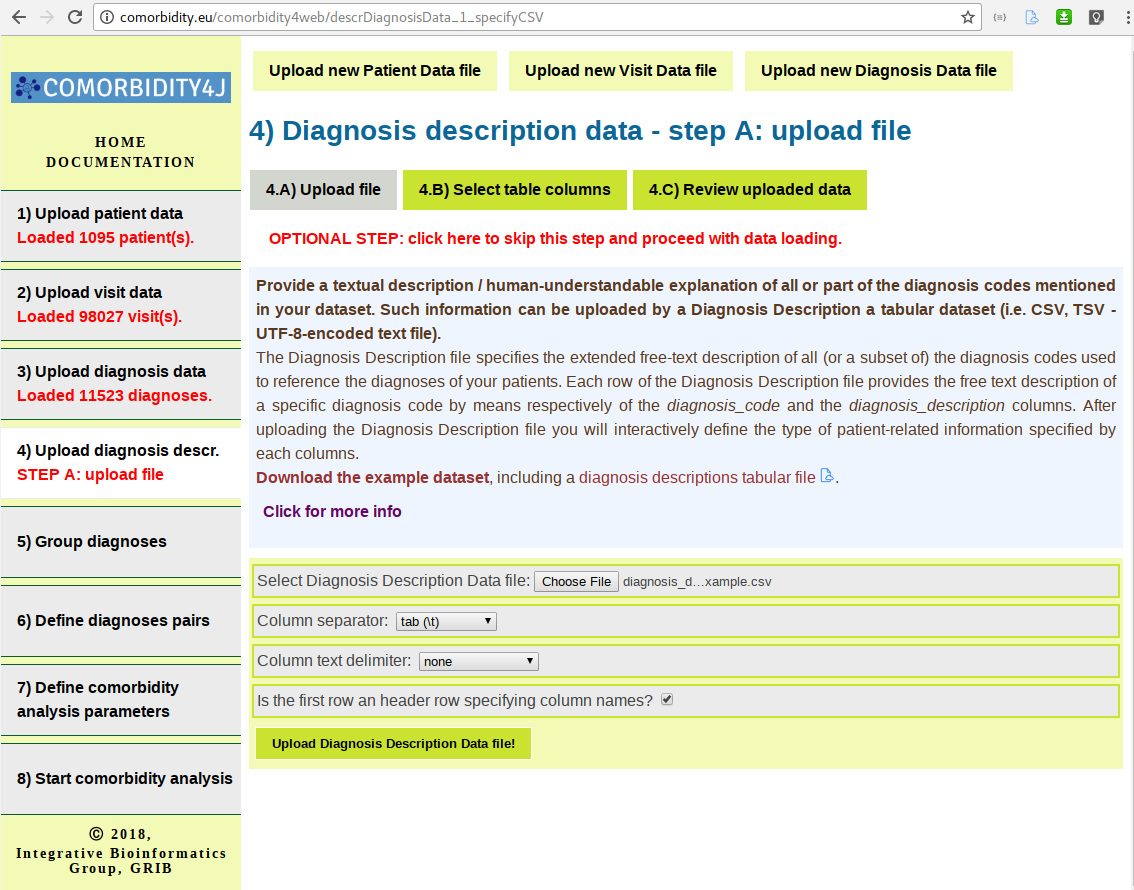
- interactively select the columns that specify the diagnosis_code and the diagnosis_description columns:
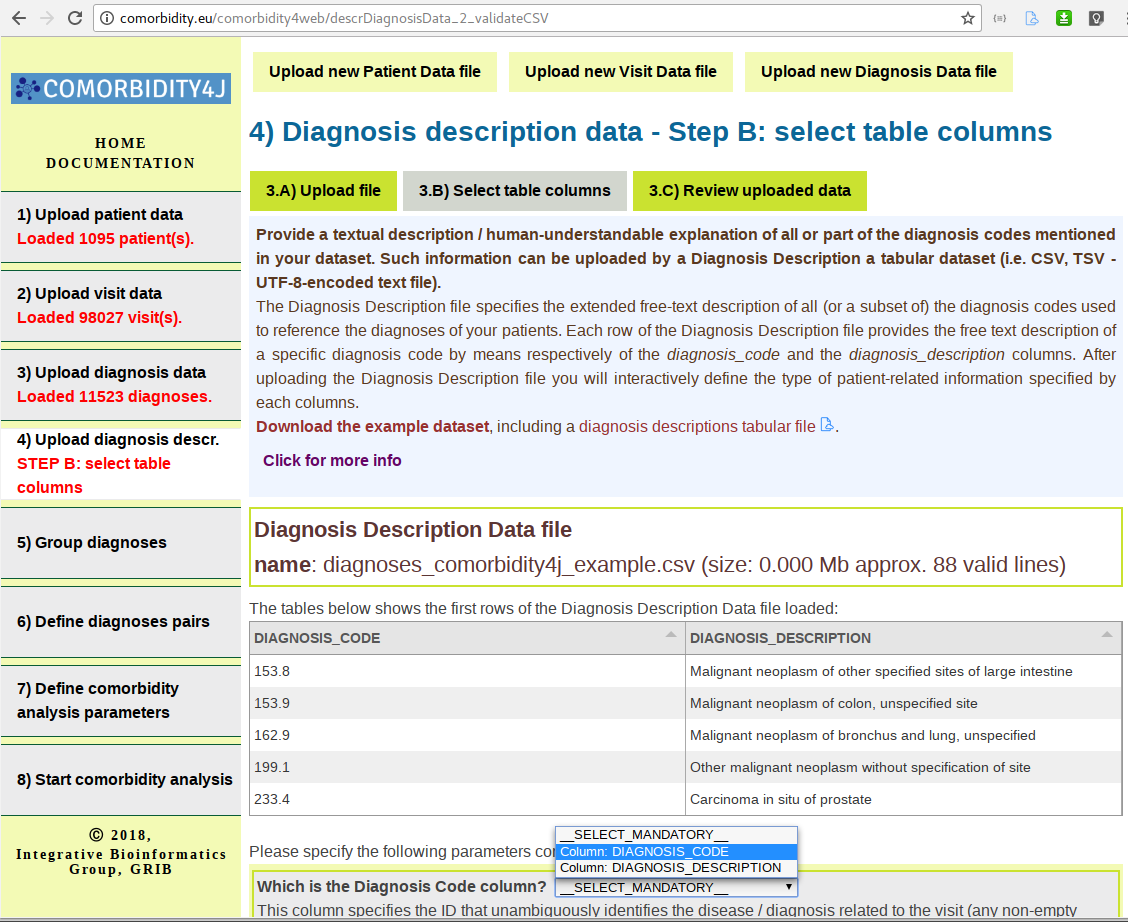
- check the uploaded data by exploring an overview info table: